Introduction
The objective of this guided exploration is to guide you through your
first steps in using Thermoptim to study a building air conditioning
cycle.
The software package has indeed the functions allowing moist gas
calculations to be carried out.
The case most often encountered in practice is obviously that of humid
air at atmospheric pressure, and Thermoptim allows many air
conditioning problems to be solved. But, more generally, it makes it
possible to study moist gases of any composition.
Note however that the air conditioning calculation functions in
Thermoptim do not have a graphic representation in the diagram editor.
Calculations are carried out in processes of a particular type as well
as in a specific mixer.
These processes all model changes undergone by the humid air, with the
exception of the determination of the supply conditions, which,
although carried out in a process, simply corresponds to the
calculation of the state to be obtained at the end of the air
treatment.
Another particularity is that the flow rates are related to dry air.
In this guided exploration, we offer you the following steps:
- Presentation of the problem specifies the data of the problem and explains the principle of air treatment
- Detailed resolution explains the configuration of all the model screens
- Plot of cycle in the psychrometric chart shows how to visualize cycle in diagram (w, t)
- Appendix Moist gases in Thermoptim reminds you of how moist gas calculations are performed in the software package, starting with the calculations of a point, then examining the different types of moist processes that may be used in our model.
Presentation of the problem
Objectives pursued
The installation that we are going to study corresponds to a bank,
located in a cold and humid place, which we want to air-condition.
We try to maintain the interior atmosphere of the building at a
temperature of 20 ° C and a relative humidity equal to 30%.
The external climatic conditions are as follows: temperature equal to
- 10 ° C and relative humidity of 90%.
It is necessary to provide a thermal input with a power of 100 kW
excluding air renewal, but no water. To avoid any parasitic
condensation, the fresh air is preheated to 10 ° C.
Principle of air treatment
For this, we have a ventilation circuit that allows air to be blown in different places of the building.For hygienic reasons, it is necessary to renew the air, but a part can however be recycled, which makes it possible to reduce the need for air conditioning.
Part of the interior air is therefore recycled, which is mixed with exterior air, previously preheated to avoid any risk of condensation on the ducts or of the registers seizing up.
This mixture must be treated before being injected into the ventilation circuit, so that its state corresponds to the blowing conditions.
These are calculated in such a way that the required heat input is
provided, as well as the amount of water to achieve the desired
relative humidity. In addition, for reasons of comfort, the supply
temperature must not be higher than a certain value which is set here
at 27 ° C.
It is also assumed that the supply fan heats the air by 1 ° C.
A possible treatment of the mixed air consists of humidifying it
adiabatically until the specific humidity corresponding to the desired
supply conditions is obtained, then heating it up to the supply
temperature. There are others, but this is the one that will be
presented here.
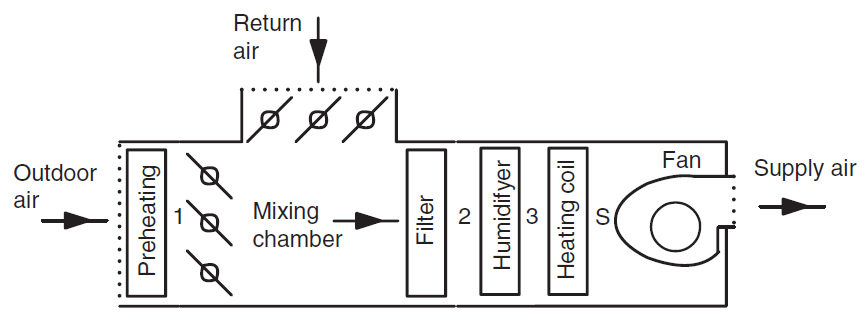
Detailed resolution
Loading the model is done by opening the diagram file and a properly configured project file.
Start by loading the model, then complete the other suggested activities.
Load the model
Click on the following link: Open a file in Thermoptim
You can also:
- either open the "Project files/Example catalog" (CtrlE) and select model m12.2 in Chapter 12 model list.
- or directly open the project file (aircond_Winter.prj) using the
“Project files/Load a project” menu in the simulator menu.
There is no need to open a diagram file because there is none for moist processes.
Determination of supply conditions
Let us start by studying the preheating of the outside air.
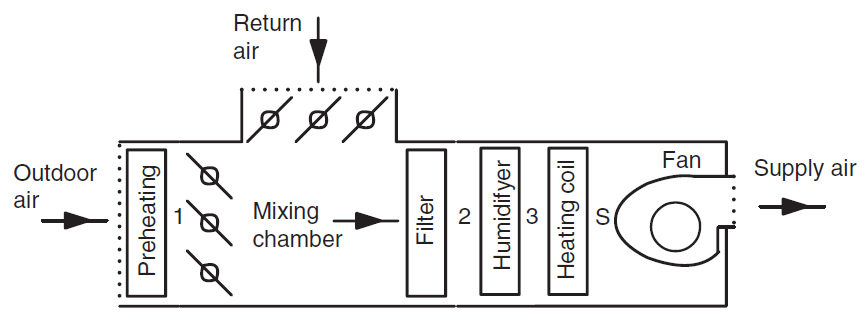
It is modeled by a moist type heating process.
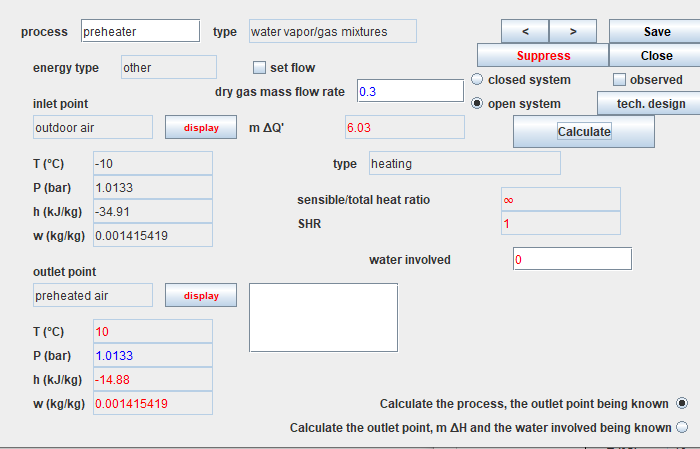
The upstream and downstream points of this process have the settings below. Remember that, to obtain these results, you must open the upstream point by double-clicking on its row in the simulator points table, then that you must click on the "Water vapor/gas mixtures" tab and click on the button "set w", because, when Thermoptim is opened, these calculations are not yet carried out.
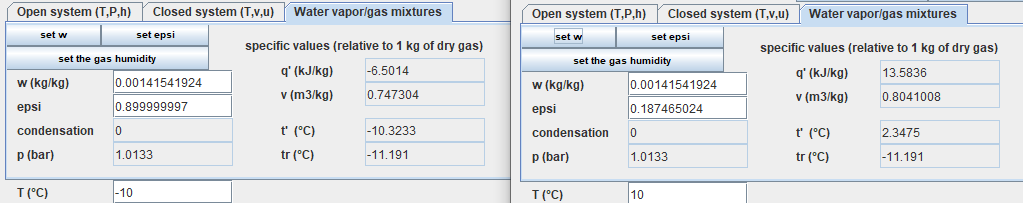
Remember that the outside air has a relative humidity epsilon of 90%
and a temperature of -10 ° C.
This mixture is modeled using a moist mixer which receives as input a
process-point representing the recycled air, and the “preheating”
moist process.
Open this mixer by double-clicking on the row of the node table
located at the bottom left of the simulator screen.
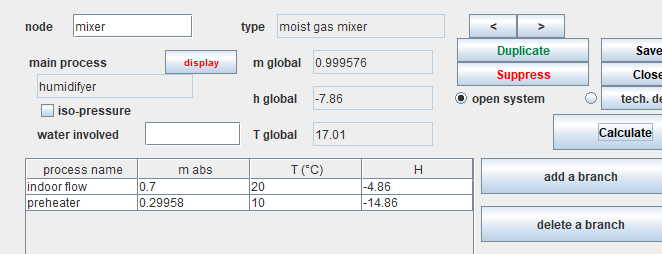
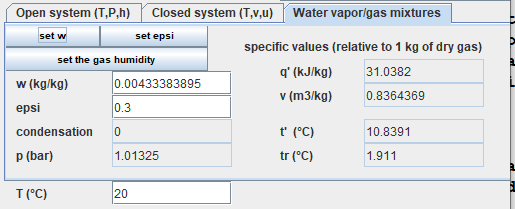
The setting of the point making it possible to determine the state of the indoor air is given opposite. It has a relative humidity epsilon of 30% and a temperature of 20 ° C.
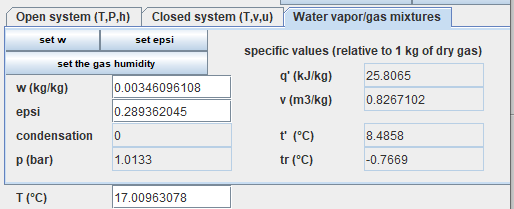
We have entered as flow rate in the mixer inlet process the value of 0.7, so that the proportion of recirculated air is equal to the limit value of 70% indicated above.
Calculate the moist mixer, then open the "mixed air" point.
Its temperature is 17 ° C and its humidity w is equal to 0.0346 kg of
water per kg of dry air.
Now that we know its properties, we can determine the supply
conditions.
A specialized design office has previously determined the internal and
external thermal inputs that must be removed. They correspond to a
power of 100 kW.
Open the supply process by double-clicking on its row in the process
table.
You will find this value in the "thermal load" field located in the
center of the screen, positively because it is a power to be supplied
to the building.
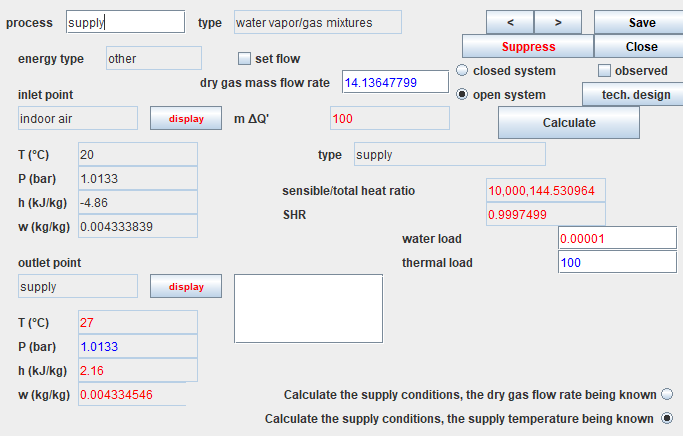
We have also entered a very low value for the water load, to avoid
divisions by 0 and the resulting display problems.
When the supply process is calculated, it determines on the one hand
the humidity of this point, which is the same as that of the indoor
air because there is no water load, and on the other hand the flow of
dry gas necessary to compensate for the thermal load.
The problem now is how to treat the mixed air (17 ° C, w = 0.00346) to
obtain the supply conditions (27 ° C, w = 0.004334).
As we said, one solution is to humidify it until its specific humidity
is equal to that of the supply air, then reheat it to achieve the
desired temperature.
Calculation of the adiabatic humidifier
In the downstream "humidified air" point, we start by entering w = 0.004334 as the specific humidity.
The only parameter setting of the "humidifier" moist process is the
choice of the calculation mode, here "Calculate the process, the
downstream point being known".
The process can be calculated.
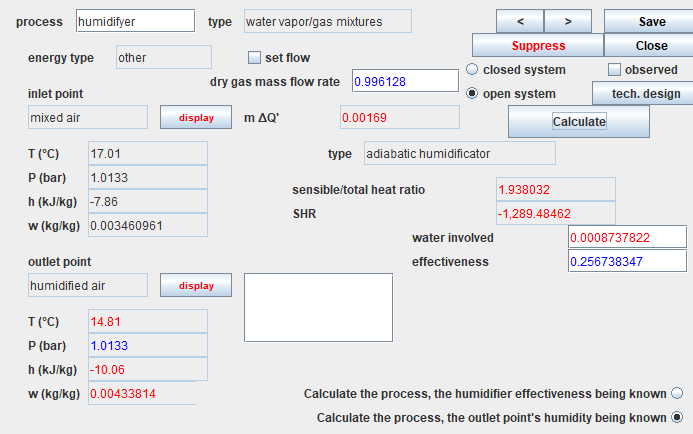
We obtain the following results: the temperature of the humidified
air is equal to 14.81 ° C, and the effectiveness of the humidifier is
25.7%.
Remember that adiabatic humidification is obtained by spraying water
to form a rain which sprinkles the air, the heat input necessary for
the vaporization of the water being provided by the air. Like what is
done for the cooling of a moist mixture, the reference is a
theoretical humidification leading the air to saturation, the real
humidification being characterized by its effectiveness epsilon.
Calculation of the heating process
Now that the humidified mixture is at the correct humidity, it suffices to reheat it slightly to obtain the desired supply conditions.
To determine the temperature rise to be provided, open the "heating"
moist process connecting the "humidified air" point and the "supply"
point. Its flow rate is the same as that of the "supply" and
"humidifier" processes.
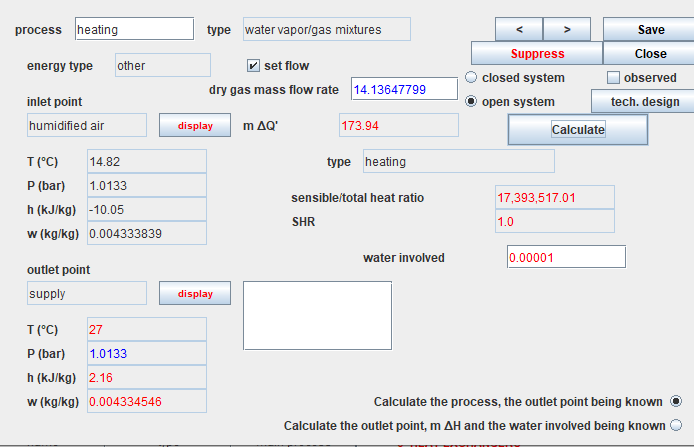
Its only setting is the choice of the calculation mode, here "Calculate the process, the downstream point being known".
Plot of the cycle in the psychrometric chart
First step: loading the psychrometric chart
We will now study the cycle in the psychrometric chart.
Click this button
You can also open the chart using the line “Interactive Charts” of
the “Special” menu of the simulator screen, which opens an interface
that links the simulator and the chart. Double-click in the field
located at the top left of this interface to choose the type of
chart desired (here “Psychrometric”).
Once the chart is open, select “(w, t)” in the “Chart” menu, and
click on the line “Load a base gas” in the Gas Editor menu, and
choose “air” among the Protected compound gases.
If the window is displayed correctly, but without showing the
iso-value lines of the chart, it is undoubtedly that the display
interval of the values is not the right one, because of previous
settings.
It is possible to modify the calculation and display values by
adjusting the parameters in the chart menus:
- Open the Chart/ X Axis menu line, then enter a minimum of -15 and a maximum of 35 to define the temperature values to be displayed
- Open the Chart/ Y Axis menu line, then enter a minimum of 0 and a maximum of 0.005 to set specific humidity values to display
- If the iso-values lines are not the correct ones, open the Graph / parameters menu line, then enter the following values to define the iso-values to display:
- Dry temperature between -15° C and 35°C
- Pressure 1.01325 bar
Second step: loading a pre-recorded cycle corresponding to the loaded project
You can open this cycle as follows: in the chart window, choose “Load a cycle” from the Cycle menu, and select “climEte_Fr.txt” from the list of available cycles. Then click on the “Connected points” line of the Cycle menu.
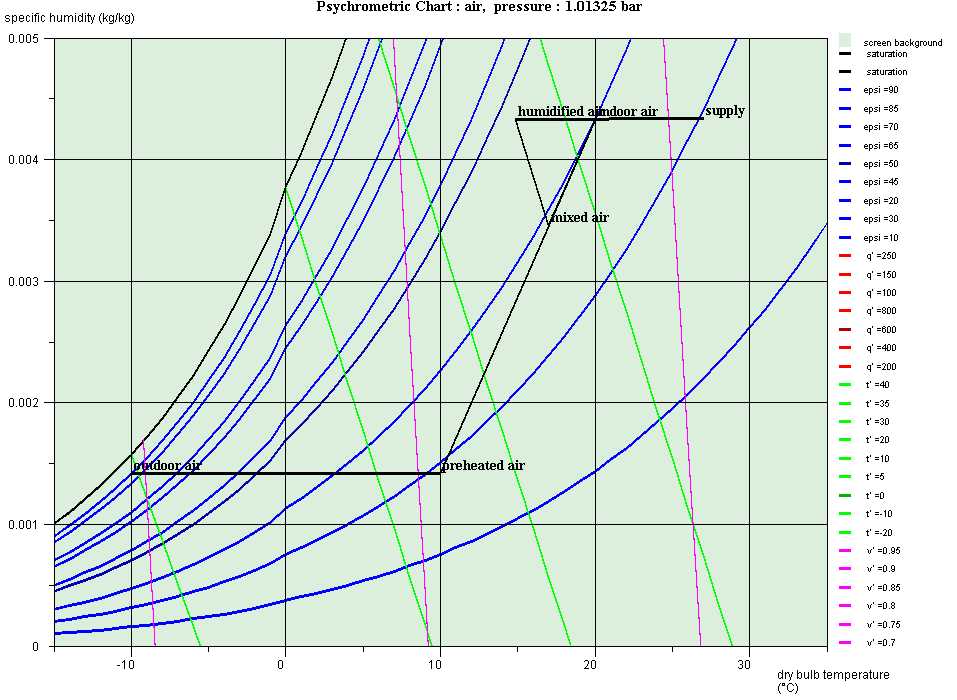 This image
calls for several comments.
This image
calls for several comments.
The air treatment cycle is shown in the chart, with the mixed air
properly located on the mixing line which connects the indoor and
outdoor air.
Cooling with a drop in the specific humidity of the air is represented
by the line which connects the mixed air to the cooled air, the
leftmost point of the cycle.
Finally, heating at constant specific humidity corresponds to the
small horizontal line segment in the lower part of the cycle, on the
left, which ends at the "supply" point.
Appendix: moist gases in Thermoptim
General principles
A moist gas can be represented in THERMOPTIM in two equivalent ways: either directly as a compound substance comprising at least two constituents: H2O and another gas, pure or compound, or as a dry gas for which we know the specific humidity.The first way has the advantage that the composition of the moist gas
is accessible at all times. On the other hand, it assumes that, for
the same dry gas, a new moist substance is created for each value of
the relative humidity.
The second representation is much more concise, since it only uses the
invariant gas and the value of the specific humidity.
Calculation of the properties of a point represented by a moist gas
The "Water vapor/gasmixtures" tab of the points screen allows you to calculate the properties of moist gases.
When the gas is represented by a moist substance , the latter may have
been mixed in a mixer, generated from a dry gas and a specific
humidity, or even defined directly by the user, in which case care
should be taken that water has been defined as gas (H2O). Let us, for
example, consider humid air, the composition of which is as follows:
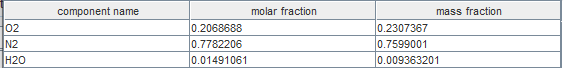
Construct a point using this substance , at the pressure of 1 atmosphere and the temperature of 35 ° C, and click on the tab titled "Water vapor/gasmixtures". The following screen appears:
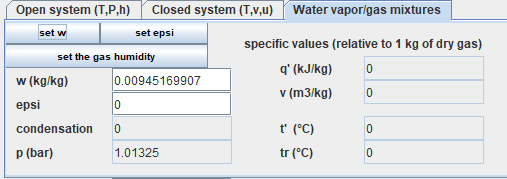
On the left appear the data relating to the point considered: specific humidity w, relative humidity epsi. On the right are indicated the specific values (that is to say related to 1 kg of dry gas) of the enthalpy, the volume, as well as the moist bulb temperature and dew point temperature. Any condensate is displayed on the left below the relative humidity.
Calculation of moist characteristics
To calculate all the moist characteristics of the point, click on the "set w" button. The following results are displayed:
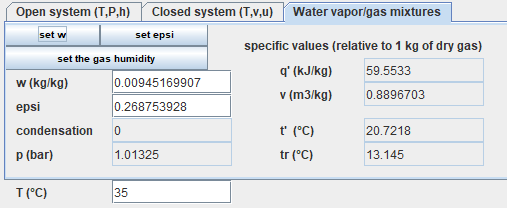
Setting relative humidity
It is also possible to set a particular value of the relative humidity, by entering this value in the corresponding field, then by clicking on the button "set epsi". Suppose we set a relative humidity equal to 0.5: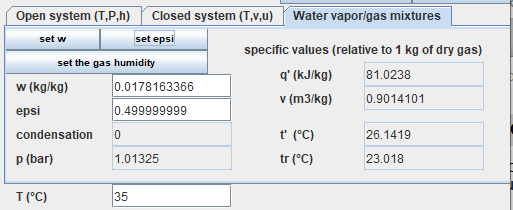
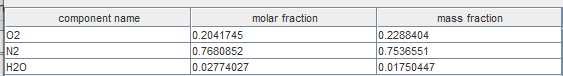
Calculation of the properties of a point represented by a dry gas
The composition of the dry gas being most often invariant, we have
seen that it is interesting to define a moist gas by referring to its
dry gas. As a departure from the general rule used in the software
package, THERMOPTIM allows this to be done by constructing points
defined by the dry gas and the value of the specific humidity.
By way of example, thus construct a point of pressure 1 atmosphere and
temperature 35 ° C, associated with the substance "atmospheric
air", then click on the "Water vapor/gasmixtures" tab, and set as
before a relative humidity equal to 0.5. The result you get is the
following, identical to the previous one except for rounding:
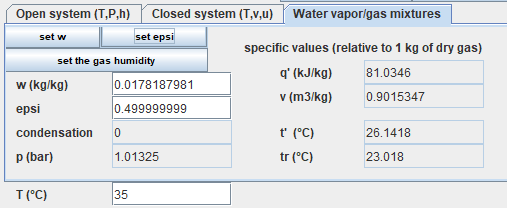
Moist process screens
To study the changes that a moist gas can undergo, a "moist" process has been introduced. In fact, it corresponds to six different processes, which are distinguished by their category. The screens of the moist processes look like this, but they vary slightly depending on the category chosen:
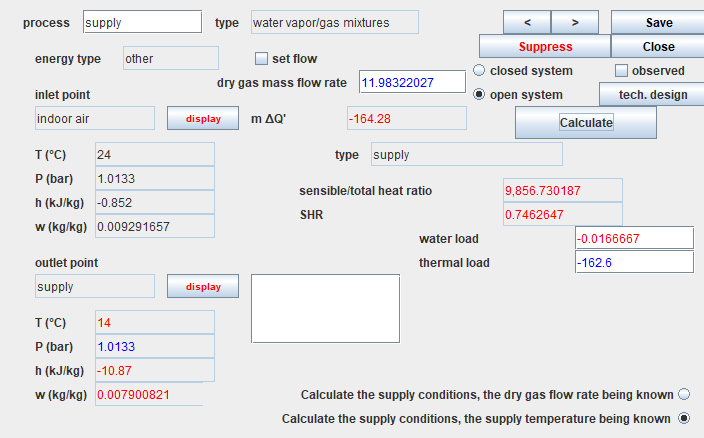
Before detailing how to use this screen, let us specify a few points
which apply to all moist processes.
First of all, THERMOPTIM only performs process calculations between
moist points insofar as these points are represented by their dry gas
and their humidity. The reason is simple: this mode of representation
avoids having to introduce a new moist substance for each value
of the humidity.
It should be noted that this way of doing things is quite exceptional
in THERMOPTIM: for all the other processes, the calculations are made
from the precise composition of the substance considered. If
therefore couplings have to be made between moist processes and other
processes, care must be taken to interconnect them by moist
substances.
Moreover, the quantities being preferably expressed in specific units, the flow rates which appear on the processes are the dry gas flow rates.
The notion of effectiveness is often used to qualify real processes
compared to theoretical or ideal processes. In practice, the latter
generally correspond to evolutions whose final state is saturated
(complete humidification, cooling to saturation).
The upper right part of the screen recalls the general characteristics
of the process, while the left part displays the upstream and
downstream points, with indication of their temperatures, pressure,
specific enthalpy and specific humidity.
The settings for the different categories of moist processes, and the
calculation options are located in the central and lower right area.
Supply process
This process connects the point describing the known indoor environment (upstream point) to the point corresponding to the desired supply conditions (downstream point).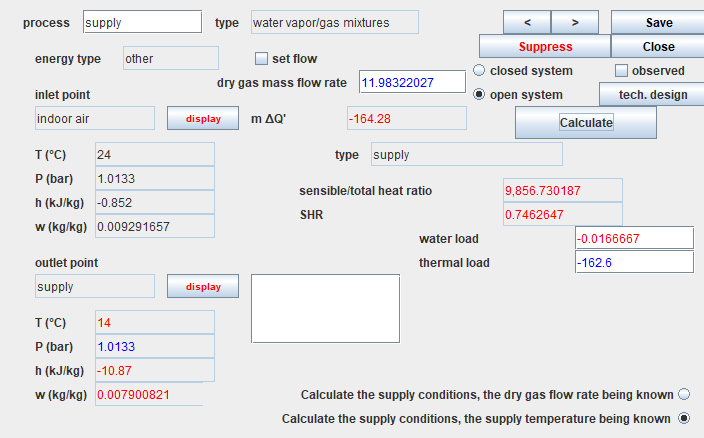
The fields to the right of the screen are used to enter the water and heat loads to be discharged, in kg / s and kW respectively. It is assumed that the water load must be discharged at the temperature of the indoor point.
Thermoptim then calculates the values on the one hand of the "slope ratio gamma", which represents the ratio between the variations of specific enthalpy and humidity, and on the other hand of the total enthalpy Delta Q' involved in the process (on the basis of specific enthalpies).
Two actions are possible here:
- either determine the temperature and specific humidity of the supply point, the dry gas flow being known.
- or, the supply temperature being considered as set, determine the specific humidity of the supply point, as well as the dry gas flow rate required.
Cooling process
This process makes it possible to study the cooling of a humid gas on
a cold coil, with or without condensation.
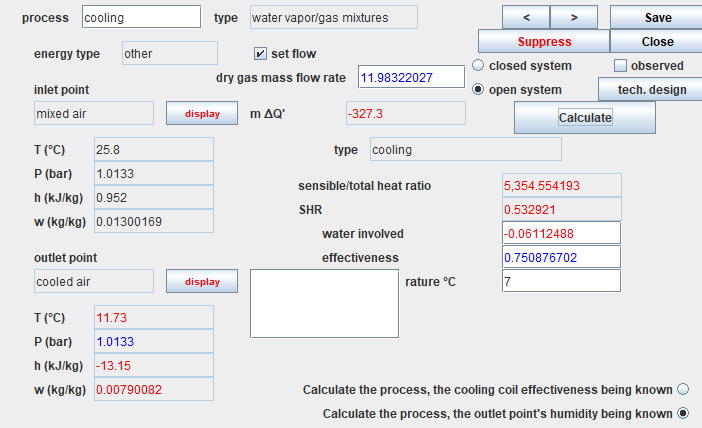
Two actions are possible here:
- the effectiveness being set, calculate the humidity of the downstream point. In the event of anticipated condensation (case where the straight line connecting the upstream point to the point of the saturation curve at the surface temperature intersects the saturation curve at two points), the downstream point is sought on the saturation curve, its enthalpy being calculated from battery effectiveness.
- the humidity of the downstream point being set, calculate its temperature and the effectiveness of the battery. In the event of anticipated condensation (see above), the downstream point is sought on the saturation curve, for the specific humidity desired.
Water / steam or adiabatic humidification process
These two types of processes make it possible to study either humidification with water or steam, or adiabatic humidification.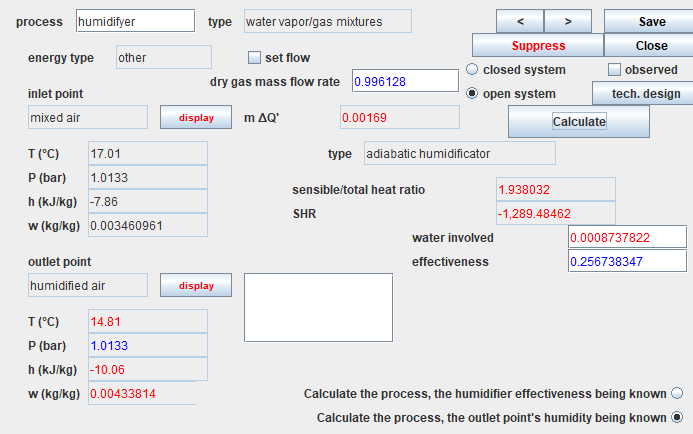
Two actions are possible here:
- the effectiveness being set, calculate the humidity of the downstream point. In the event of anticipated condensation (case where the straight line connecting the upstream point to the point of the saturation curve at the surface temperature intersects the saturation curve at two points), the downstream point is sought on the saturation curve, its enthalpy being calculated from the effectiveness of the humidifier.
- calculate the downstream point to obtain the desired humidity. In the event of anticipated condensation (see above), the downstream point is sought on the saturation curve, for the specific humidity desired. The effectiveness of the humidifier is then calculated.
Heating process
This process makes it possible to carry out various calculations of changes undergone by a moist gas. Depending on the case, the water content of the two points may be the same or different.
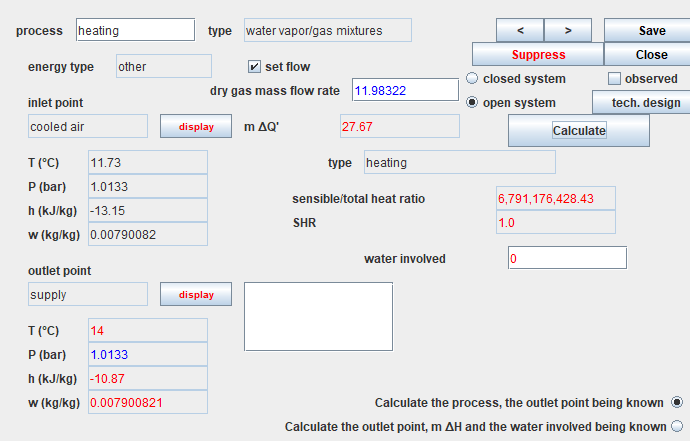
- calculate the Delta H, the upstream and downstream points being assumed to be known.
- determine the state of the downstream point, the enthalpy variation and the water involved being assumed to be known.
Dessication process
This process makes it possible to study dehumidification by
desiccation or the regeneration of a desiccant.
Different types of desiccant materials are available, their name and
heat of sorption being displayed on the right of the screen, the
latter can be modified if the user wishes.
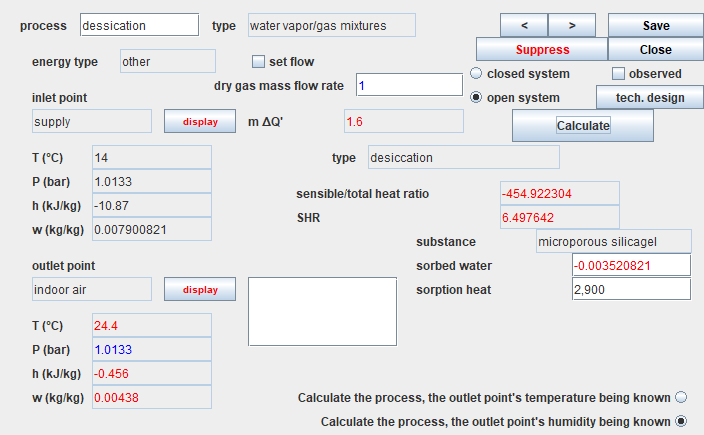
- the temperature of the downstream point being assumed to be known, calculate its humidity.
- calculate the temperature of the downstream point to obtain the desired humidity.
Moist mixer
This node is used to determine the moist properties of a mixture of several dry moist gases.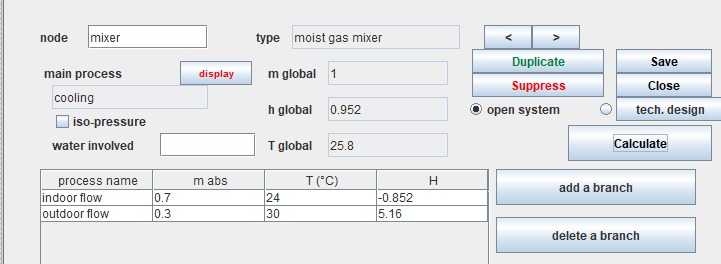
- first of all, it accepts both moist and non-moist processes as input branches. Since the flow rate of the moist processes is that of their dry gas, the moist mixer makes the necessary corrections.
- then, its main vein must be a moist process. If not, a message warns the user, and the calculations are made as if it were a simple mixer.
Usually the downstream point is on the mixing line. In the event of
oversaturation, a message informs the user and Thermoptim searches for
the mixing point on the saturation curve, while ensuring the
conservation of the enthalpy. The excess water is then displayed above
the branch table.
The values displayed are not expressed in relation to dry gas.